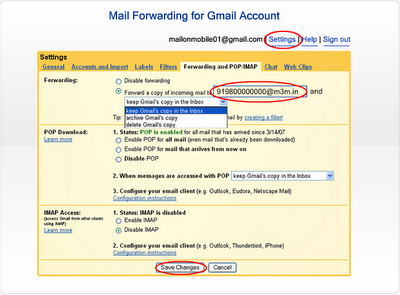Below we present secret codes of nokia mobile phones which are very useful for people who unlock phones and for amateurs of this topic. These special key sequences entered fromkeyboard of phone allow you to get some important information like IMEI number, release date, software versionand much more. You can also choose default language, activatenetmonitor ect.
Below we present secret codes of nokia mobile phones which are very useful for people who unlock phones and for amateurs of this topic. These special key sequences entered fromkeyboard of phone allow you to get some important information like IMEI number, release date, software versionand much more. You can also choose default language, activatenetmonitor ect.1610/1630
*#170602112302# (software version)
1610/1611
IMEI number: -*# 0 6 #
Software version: -* # 1 7 0 6 0 2 1 1 2 3 9 2 #
Simlock status: - # 9 2 7 0 2 6 8 9 #
2110
*#9999# (software version)
2110i/2110e
*#170602112302# or (depends on model)*#682371158412125# (software version)
NOKIA 3110
*#06# -IMEI
*#3110# -Software version
##002# - allows to turn off voice mail.
*#7780# - restore factory settings
*#746025625#(or *#sim0clock#) - to check if clock of sim (SIM-Clock) can be stopped (SIM-Clock-stop is akind of standby mode which saces battery)
*#92702689# (or *#war0anty#) -"warranty code:"- you have to enter one of the following codes:
##002# - allows to turn off voice mail.
*#7780# - restore factory settings
*#746025625#(or *#sim0clock#) - to check if clock of sim (SIM-Clock) can be stopped (SIM-Clock-stop is akind of standby mode which saces battery)
*#92702689# (or *#war0anty#) -"warranty code:"- you have to enter one of the following codes:
6232 (OK)displays month and year of production date (ie "0198")
7332 (OK) - displays date of last repair - if there is (ie. "DATE NOT SAVED")
7832 (OK) - displays date of purchase - if there is (ie. "DATE NOT SAVED")
9268 (OK) -displays serial number
37832 (OK) -sets purchase date in format MMYY (MM - month, YY - year)- attention: you can set it only once, so beware !
87267 (OK)-displays message "Confirm Transfer?" - meaning is unknown (?)
* # 9 2 7 0 2 6 8 9 # -Simlock info
*#31# (call) -sets if your phone no. will be hidden or not (works only in some networks)
*#76# (call) -sets if target phone number when you call should be displayed (works only in some networks)
*#77# (call) -(work s only in some networks)
*#33/35# (call -displays message "Service not active".
**31# (call) -your no. will not be showed to others when you make a call
3210
*#06# -IMEI
*#0000# -software version
*#92702689# (or *#war0anty#)- enters service mode.
*3370# -Turns on sound encoding system - Enhanced Full Rate.
#3370# -Turns off sound encoding system Enhanced Full Rate .
*4720# -Turns on battery save mode - saves about 30 % of energy.
#4720# -Turns off battery save mode.
xx# -Replace xx with desired phonebook entry - press # and you will see it on display.
51XX
*#06# -IMEI
*#0000# - Software version
*#92702689#( or *#war0anty#) Enter service mode.
*3370# -Turns on sound encoding system - Enhanced Full Rate.
#3370# -Turns off sound encoding system - Enhanced Full Rate.
*4720# -Turns on battery save mode - saves about 30 % of energy.
#4720# -Turns off battery save mode.
#pw+1234567890+1 -provider lock status
#pw+1234567890+2 -Network lock status
#pw+1234567890+3 -Provider lock status
#pw+1234567890+4 - SimCard lock status
NOKIA 61XX
*#06# -IMEI
*#0000# ;-*#99 99# (Nokia 6130)
*#92702689# (or *#war0anty#) Software versionEnter service mode.
*3370# -Turns on sound encoding system - Enhanced Full Rate.
#3370# -Turns off sound encoding system - Enhanced Full Rate.
*4720# -Turns on battery save mode - saves about 30 % of energy.
#4720# -Turns off battery save mode.
NOKIA8810
*#06# - IMEI
*#0000# -Software version
*#92702689# (or *#war0anty#) Enter service mode.
*3370# -Turns on sound encoding system - Enhanced Full Rate.
#3370# -Turns off sound encoding system - Enhanced Full Rate.
*4720# -Turns on battery save mode - saves about 30 % of energy
#4720# -Turns off battery save mode - saves about 30 % of energy
NOKIA 99OO
*#06# -IMEI
*#682371158412125# -Software version
*#3283# -Displays week and year of manufacture, ie. 1497 means 14th week of 1997.
NOKIA 911O
*#06# IMEI
*#0000# SOFTWARE VERSION
*3370# Turns on sound encoding system - Enhanced Full Rate.
#3370# Turns off sound encoding system - Enhanced Full Rate.
*4720# Turns on battery save mode - saves about 30 % of energy.
#4720# Turns off battery save mode.
NOKIA 81XX
*#06# IMEI
*#8110# Software version
xx# Replace xx with desired phonebook entry - press # and you will see it on display
*#92702689# (or *#warOanty#)
"Warranty code:" - you have to enter one of the following codes:
9268 (OK) displays IMEI (International Mobile Equipment Identification)
6232 (OK) displays date of manufacture in format MMYY (MM - month, RR - year)
7832 (OK) displays date of purchase
7332 (OK) displays date of repair or upgrade
*3370# -Turns on sound encoding system - Enhanced Full Rate.
#3370# -Turns off sound encoding system - Enhanced Full Rate.
*4720# -Turns on battery save mode - saves about 30 % of energy
#4720# -Turns off battery save mode - saves about 30 % of energy
NOKIA 99OO
*#06# -IMEI
*#682371158412125# -Software version
*#3283# -Displays week and year of manufacture, ie. 1497 means 14th week of 1997.
NOKIA 911O
*#06# IMEI
*#0000# SOFTWARE VERSION
*3370# Turns on sound encoding system - Enhanced Full Rate.
#3370# Turns off sound encoding system - Enhanced Full Rate.
*4720# Turns on battery save mode - saves about 30 % of energy.
#4720# Turns off battery save mode.
NOKIA 81XX
*#06# IMEI
*#8110# Software version
xx# Replace xx with desired phonebook entry - press # and you will see it on display
*#92702689# (or *#warOanty#)
"Warranty code:" - you have to enter one of the following codes:
9268 (OK) displays IMEI (International Mobile Equipment Identification)
6232 (OK) displays date of manufacture in format MMYY (MM - month, RR - year)
7832 (OK) displays date of purchase
7332 (OK) displays date of repair or upgrade
37832 (OK) sets date of purchase in format MMYY (MM - month, RR - year) - attention: you can set it only once, so beware !!!
87267 (OK) transmits user data/move data do service PC
if you find any of this useful...please comment on this.