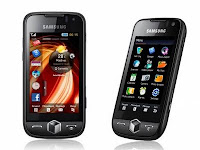 Hi friends,Today I am going to share a cool idea of how toconnect 2 phones with bluetooth and make a Network same as LAN of computers.We are making a Network between phones with an application called BlueFTP.With the help of this application,one can easily upload ordownload any files from other phones in network and can easily share files within the network.This application is compatible with all phones with java platform.Justdownload this application and install it in your phone toconnect phones.Just follow the steps and look the screenshots incase you are facing anyproblems.
Hi friends,Today I am going to share a cool idea of how toconnect 2 phones with bluetooth and make a Network same as LAN of computers.We are making a Network between phones with an application called BlueFTP.With the help of this application,one can easily upload ordownload any files from other phones in network and can easily share files within the network.This application is compatible with all phones with java platform.Justdownload this application and install it in your phone toconnect phones.Just follow the steps and look the screenshots incase you are facing anyproblems.DOWLOAD LINK
HOW TO USE BLUE FTP IN YOUR PHONE
1) Download the blueFtp application from the above link and extract all the files and copy he BlueFtp file to your phone and install it to your phone.
2 ) Open BlueFtp and you will be asked for permission to read user data as shown below.click yes

3 ) Then you will be asked for permission to access network data as shown below.just click no.
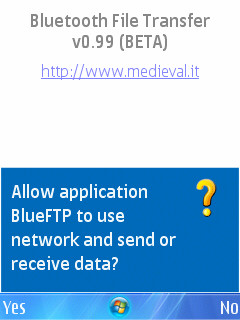
4 ) You can see a window as shown below. "C" drive denotes your phone memory and "E" drive denotes your external memory.( usally memory card )
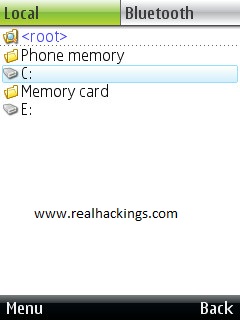
4 ) Just click right scroll button and click search to see a window as shown below.

5 ) You will get a list of phones whose bluetooth names is displayed,just select the one you want to connect.


6 ) If connected you will see a window as shown below with all the files of connectedphone
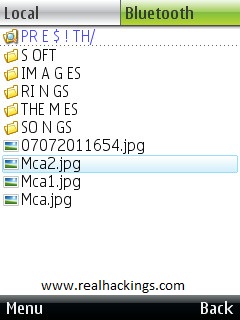
7 ) Just select any file and select download from the menu options,The file will be automatically saved to your drive
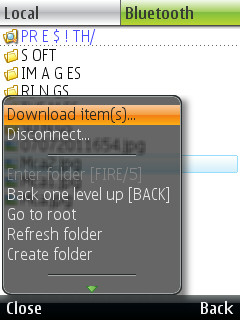
8 ) From your drive you can even upload any file to remote cell phone connected through BlueFtp as shown below

Thats it ........Download this and enjoy............
Please put your comments if you found anythinng useful in this article.........
No comments:
Post a Comment